What’s and Why Apollo Federation
Let get started from a small question, what’s the differences between Federation and Stitching?
Schema stitching was an early option for creating a GraphQL gateway API, and schema stitching requires a lot of boilerplate code at the gateway level to effectively consolidate the data graph
Apollo Federation allowing us to split a large schema in a way that makes sense (for example, by product teams) and then access and extend types from different services as needed
What’s more, it does so using only spec-compliant features of GraphQL and automagically generates the gateway API.
So in short, there are two main components of Apollo Federation:
- The implementing services that each represent part of the overall graph
- A top-level gateway API aggregated from the implementing service’s federated schemas
Before jump into the code . There is A few key concepts
A few key concepts
- Entities: These are types that can be referenced and extended by another service; in other words, they are the connection points of our federated graph.
- Keys: We declare an entity by adding the @key directive to a type definition.
- External type extensions: We can extend a type defined in a different service and add new fields to it using the extend type syntax. We can then use a combination of the @key and @external directives to connect the original type and the type extension.
Ps. The above content is copied from the first chapter of this book: https://8bit.press/book/advanced-graphql , This is a great book about GraphQL, the first chapter is free, highly recommended.
Setup
All the code you can find here: scottming/supergraph-demo, and if you don’t want to care too much about the details, you can view it by switching branches.
1. Init three apps
$ mkdir supergraph-demo && cd supergraph-demo
$ mix phx.new inventory --no-ecto --no-assets --no-mailer --no-live --no-dashboard --no-gettext --no-html
$ mix phx.new users --no-ecto --no-assets --no-mailer --no-live --no-dashboard --no-gettext --no-html
$ mix phx.new products --no-ecto --no-assets --no-mailer --no-live --no-dashboard --no-gettext --no-html
2. Create Schemas
products/lib/products_web/schema.ex
defmodule ProductsWeb.Schema do
use Absinthe.Schema
@products [
%{
id: "apollo-federation",
sku: "federation",
package: "absinthe_federation",
variation: "OSS"
},
%{
id: "apollo-studio",
sku: "studio",
package: "",
variation: "platform"
}
]
query do
field :all_products, list_of(:product) do
resolve(fn _, _, _ -> {:ok, @products} end)
end
field :product, :product do
arg(:id, non_null(:id))
resolve(fn %{id: id}, _ -> {:ok, @products |> Enum.find(&(&1.id == id))} end)
end
end
object :product do
field(:id, non_null(:id))
field(:sku, :string)
field(:package, :string)
field :variation, :product_variation do
resolve(fn
%{variation: variation}, _, _ ->
{:ok, %{id: variation}}
%{id: id}, _, _ ->
{:ok, Enum.find(@products, &(&1.id == id)) |> Map.get(:variation)}
_, _, _ ->
{:error, :error}
end)
end
field :dimensions, :product_dimension do
resolve(fn _, _, _ -> {:ok, %{size: "1", weight: 1}} end)
end
field :created_by, :user do
resolve(fn _, _, _ ->
{:ok, %{email: "support@apollographql.com", total_products_created: 1337}}
end)
end
end
object :product_variation do
field(:id, non_null(:id))
end
object :product_dimension do
field(:size, :string)
field(:weight, :float)
end
object :user do
field(:email, non_null(:id))
field(:total_products_created, :integer)
end
end
users/lib/users_web/schema.ex
defmodule UsersWeb.Schema do
use Absinthe.Schema
@users [
%{
email: "support@apollographql.com",
name: "Apollo Studio Support",
total_products_created: 4,
__typename: "User"
}
]
query do
field(:users, list_of(:user), resolve: fn _, _ -> {:ok, @users} end)
end
object :user do
field(:email, non_null(:id))
field(:name, :string)
field(:total_products_created, :integer)
end
end
inventory/lib/inventory_web/schema.ex
defmodule InventoryWeb.Schema do
use Absinthe.Schema
@delivery [
%{id: "apollo-federation", estimated_delivery: "6/25/2021", fastest_delivery: "6/24/2021"},
%{id: "apollo-studio", estimated_delivery: "6/25/2021", fastest_delivery: "6/24/2021"}
]
query do
field(:deliveries, list_of(:delivery_estimates), resolve: fn _, _ -> {:ok, @delivery} end)
end
object :product_dimension do
field(:size, :string)
field(:weight, :float)
end
object :delivery_estimates do
field(:estimated_delivery, :string)
field(:fastest_delivery, :string)
end
end
By checking out this commit, you will find that all three services are available for queries, but they are not federated
3. Federate them
So, how to federate them by using Absinthe.Federation is easy. We need to
use Absinthe.Federation.Schema,The line adds some phases, modifies Absinthe’s default pipeline, and creates the_serviceand_entityfields for each service.- Add the
extendsmacro to each services schema file’sroot querybecause when we create a gateway, the realRootQueryTypeis owned by a gateway, so we should extend it. - Declare the entity by
key_fieldsmacro if that service owns that entity.
You can check out this commit diff for more details.
4. Final Result
After federation, when you run yarn start in gateway folder, you will be able to query the federation results:
query Query {
allProducts {
id
sku
createdBy {
email
totalProductsCreated
}
}
}
{
data: {
allProducts: [
{
id: "apollo-federation",
sku: "federation",
createdBy: {
email: "support@apollographql.com",
totalProductsCreated: 1337
}
},{
id: "apollo-studio",
sku: "studio",
createdBy:{
email: "support@apollographql.com",
totalProductsCreated: 1337
}
}
]
}
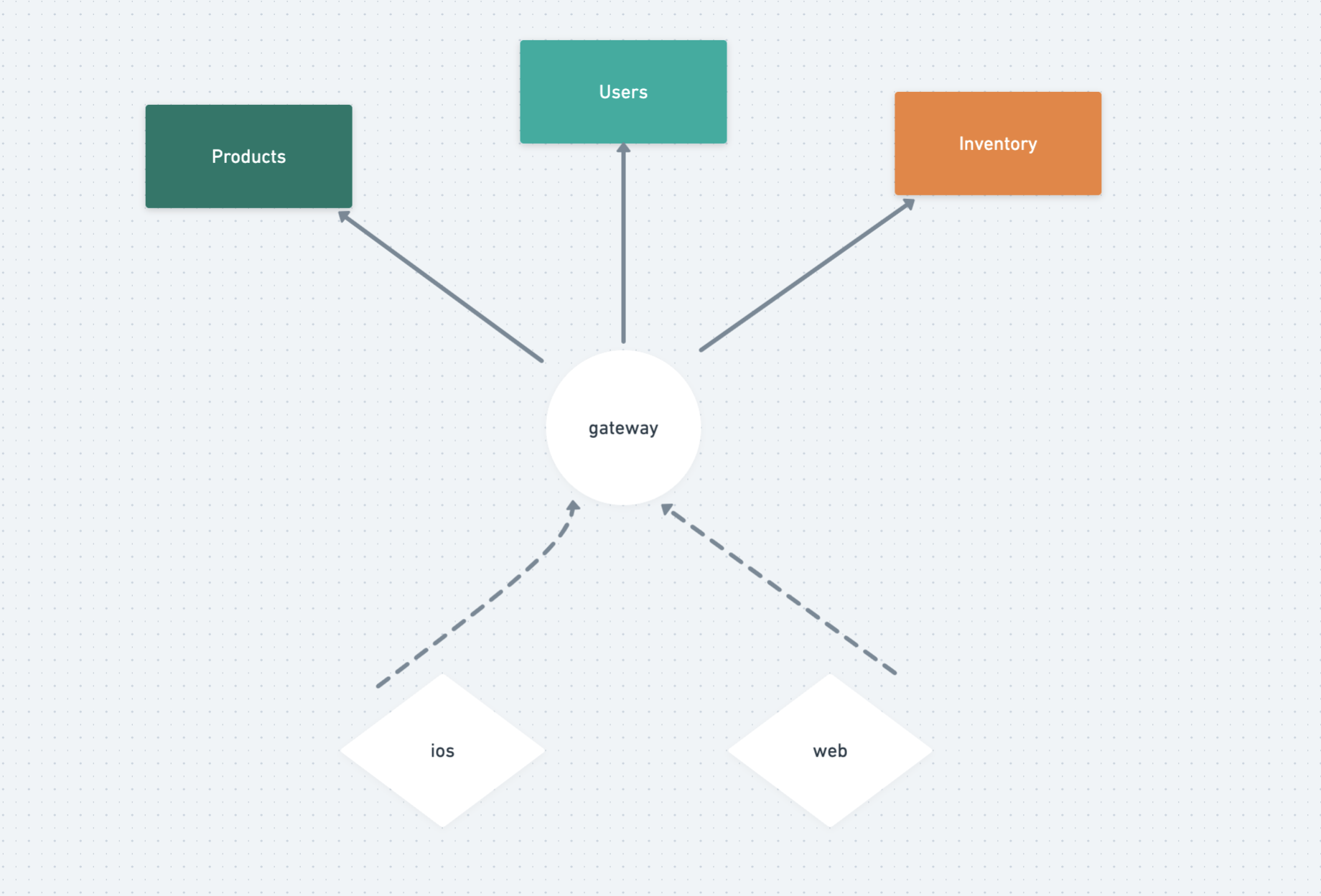
Deploy Tools
Because we are using the spec of Apollo federation, we can use a range of Apollo tools such as studio and rover-cli tools to manage our deployment schema.
First, you can follow this tutorial to config your rover-cli; Rover is for managing and maintaining graphs with Apollo Studio :
And let’s build the subgraph, create a folder named subgraphs, and move the three subgraph services into it.
Then, generate three subgraph.schema:
$ cd subgraphs/users && mix absinthe.federation.schema.sdl --schema UsersWeb.Schema users.graphql
$ cd ../products && mix absinthe.federation.schema.sdl --schema ProductsWeb.Schema products.graphql
$ cd ../inventory && mix absinthe.federation.schema.sdl --schema InventoryWeb.Schema inventory.graphql
And create a supergraph.yaml
subgraphs:
products:
routing_url: http://127.0.0.1:4001
schema:
file: ./subgraphs/products/products.graphql
users:
routing_url: http://127.0.0.1:4002
schema:
file: ./subgraphs/users/users.graphql
inventory:
routing_url: http://127.0.0.1:4003
schema:
file: ./subgraphs/inventory/inventory.graphql
then use rover compose them to a supergraph.graph
$ rover supergraph compose --config ./supergraph.yaml > supergraph.graphql
Finally, publish your schema to your new graph.
$ rover graph publish <your-new-graphid>@current --schema supergraph.graphql
Use router instead of apollo@gateway
The other day Apollo released their second version of the gateway: apollographql/router🚀, and this is written by rust, which in performance, security, or bug rate reduction have been greatly improved.
Although there are only 100 stars now, and they are not available for production, I reckon the second generation is definitely the future, we need a stable gateway so much, and the project without Javascript is really tempting.
Let’s start each Elixir services:
$ cd <products|reviews|inventory>
$ mix phx.server
And start the router gateway
$ router -s supergraph.graphql
Finally, we don’t have a single line of Node.js code in our project.
The benefits
-
Decoupling by domain Federation is a good to split the Monolith project into several services, This makes sense, and it’s also handy for service scaling.
-
Wonderful development experience There are many benefits to working inside a small repository , personally I think the biggest benefit is the extremely fast test feedback.
-
Safer No need to limit to a single point node.
If you adopt federation, what do you need to change?
- Architecture: split the services.
- A little bit of the technology stack change(Rust or Node.js)
- Common Absinthe context Plug and authentication Middleware
common Absinthe context Plug and authentication Middleware
Because Gateway doesn’t do any validation logic for you, and we don’t want to, we need to implement a generic absinthe context plug and a common validation middleware